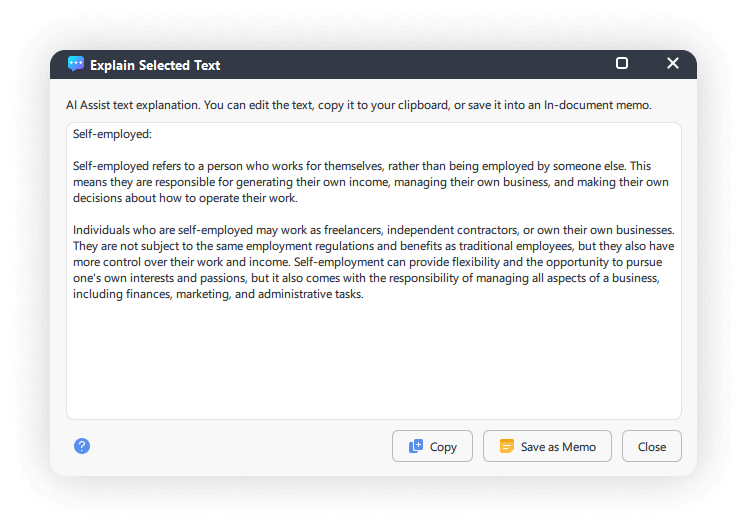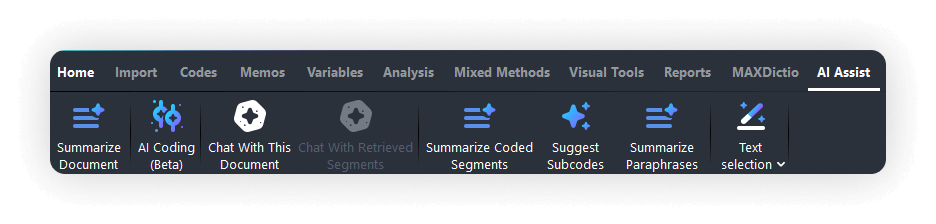Goodbye 2024, welcome MAXQDA 24.7
As we wrap up an incredible year for MAXQDA, we are excited to announce the arrival of MAXQDA 24.7—a leap forward in qualitative data analysis software. With smart word frequency functionalities and enhanced AI features, the MAXQDA 24.7 update is your chance to elevate your research projects.
Curious about what is new? Let us break it down and discover how these fantastic improvements can redefine how you work with data.
- Select an area in your scanned PDF, such as a page from a book, and request MAXQDA to extract the text within that area.
- MAXQDA will show the extracted text in a text editor, allowing you to review and edit it if necessary. Once satisfied, you can copy the text to your clipboard or save it as a memo or a new document.
- Save time with automatic word type recognition
Manually sorting and filtering can be a time-consuming process. Our Parts-of-Speech filter automatically recognizes different word classes, streamlining your analysis and freeing up more time for you to focus on uncovering insights. - Gain deeper insights with smart word frequency tools
You can obtain deeper insights from your text data by isolating different parts of speech. For example, analyzing adjectives can reveal attitudes and emotions, while focusing on nouns can highlight key themes and topics. This level of detail will significantly improve the quality of your research. - Create clearer and more meaningful visualizations
Cluttered visualizations can obscure important findings. With our new feature, you can generate word clouds and frequency tables that are specifically tailored to selected parts of speech. This clarity makes it easier to interpret and present your data to stakeholders. - Explain this: Have you ever wished for a more straightforward way to handle AI explanations without cluttering your project? Now, when you use the Explain This feature, a handy pop-up window appears, offering options to save the explanation as a memo, copy it to your clipboard, or discard it. This means you can decide how to utilize those insightful explanations without fuss.
- Summarize Paraphrases: We have made it even easier to access the Summarize Paraphrases feature by adding it directly to the AI Ribbon menu. This placement ensures you can quickly generate concise summaries and alternative phrasings right where you need them, speeding up your analysis process.
- AI Chat: Your AI chat interactions are now more transparent than ever. When chats are moved to history, the references remain active and visible. This means you can still see and review the sources behind AI responses, maintaining clarity and accountability in your research.
The MAXQDA 24.7 update at a glance:
Expand your document toolbox with OCR
MAXQDA 24.7 introduces an exciting new feature: Optical Character Recognition (OCR). This powerful tool allows you to select and extract text from image and text sections within imported PDFs.
Throughout 2024, our PDF viewer has undergone several improvements, including the ability to exclude certain areas of a PDF from word-based analyses and the introduction of real page numbers. However, OCR stands out as the most transformative addition yet.
With OCR, you can convert scanned PDF sections into fully searchable and editable documents, giving you access to previously unsearchable content. Whether you are working with historical texts, handwritten notes, or printed materials, this feature ensures that all text is easily accessible. This capability allows you to seamlessly integrate data from various sources, as you can now easily annotate and code scanned documents.
So how does it work?
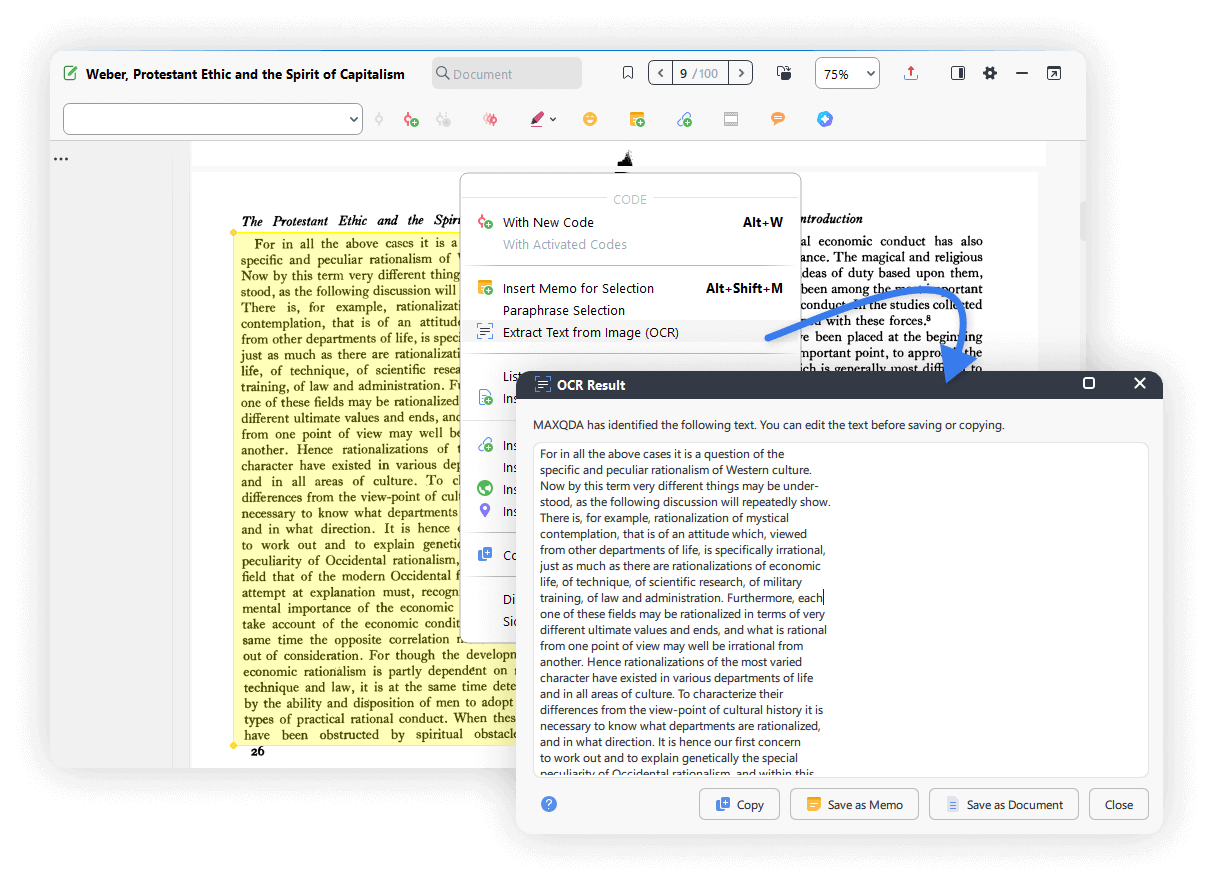
It is that easy.
Fine-tune your analysis with part-of-speech filters
Our new Parts-of-Speech filter lets you enhance your word clouds and frequency tables by focusing on specific word classes. Whether you want to analyze adjectives, nouns, verbs, or other types of words, this tool ensures that your analysis is precise and targeted.
Here are some of the benefits of this feature:
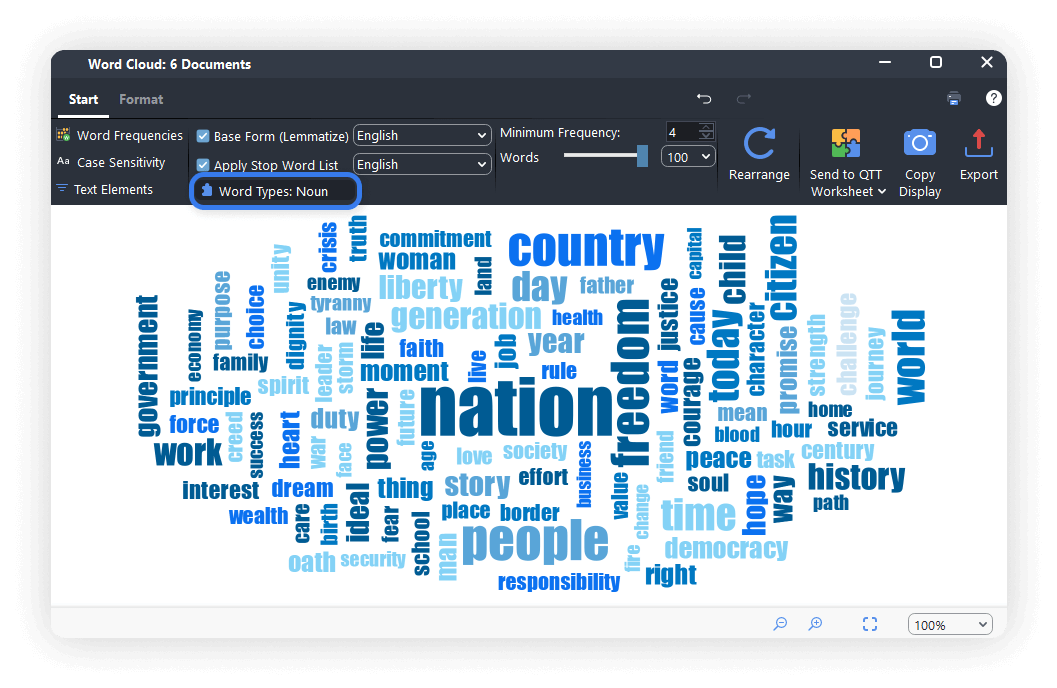
Discover additional features in the MAXQDA 24.7 update
Here are some minor, yet still significant, improvements in this update.
Code Matrix Browser: Color-coded clarity in MAXQDA 24.7
The Code Matrix Browser now features color-coded nodes based on the code colors of your code system, making it easier than ever to visualize code distribution across documents.
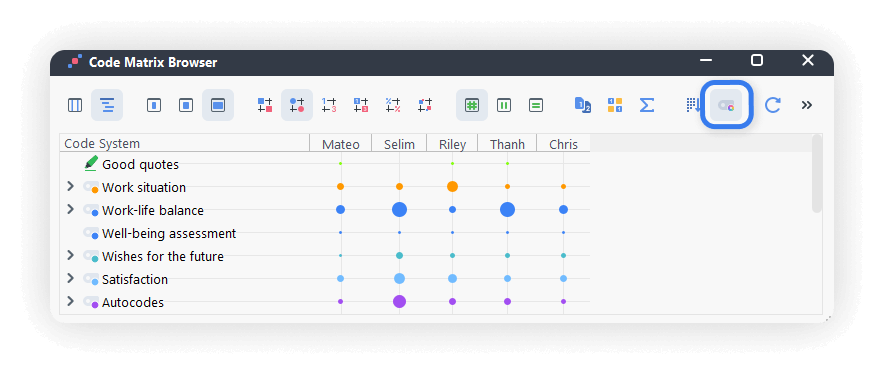
This simple yet impactful change allows you to quickly identify patterns and trends at a glance, enhancing the overall effectiveness of your visual analysis.
Streamlining memo navigation
We have made navigating memos in the “Document Browser” sidebar a breeze!
MAXQDA 24.7, you can now view all of a document’s memos simultaneously in the sidebar, making browsing your notes and reflections quicker and more intuitive.
No more hassle of switching between memos with arrows—everything you need is just a glance away.
Simplifying your interface experience
We have also focused on refining the user interface to make it more intuitive and efficient.
In 2025, you can say goodbye to digging through multiple menus to find what you need. For example, we have consolidated options like “Print” into broader categories like “Export,” making it quicker and easier to perform everyday tasks. This reorganization is all about reducing clutter and enhancing your workflow.
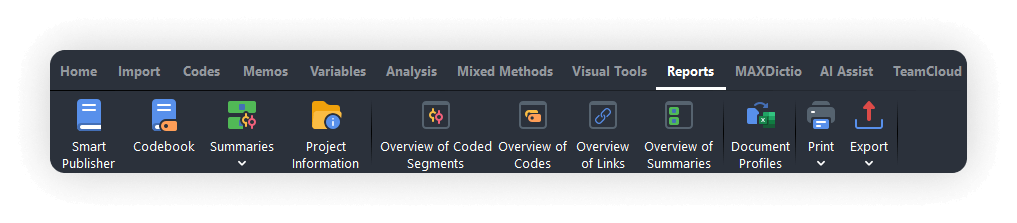
Making AI Assist even more powerful
We are always looking for ways to enhance your experience with AI tools, and this update is no exception. Here is what is new in AI Assist: