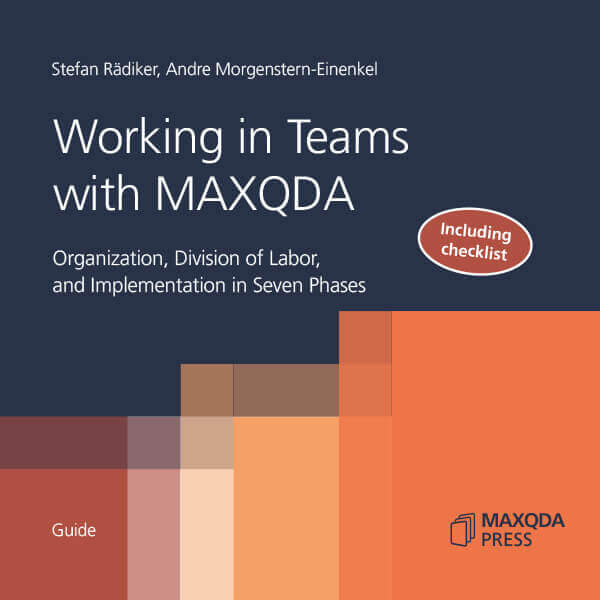In the context of scientific research, data analysis is often a collective, rather than individual endeavor. This raises the question how MAXQDA allows for teamwork.
Basically, the following must be considered:
- Only one person at a time can work with a MAXQDA project file. This means that several people cannot work on the same project file at the same time.
- However, several people can work on their own project files simultaneously, and the files can be integrated into a single MAXQDA project file at any time.
In order to integrate the work and data from different MAXQDA project files into one project file, the following two MAXQDA functions are available, depending on the initial situation and the goal:
Function 1: Export/Import Teamwork

The "Export/Import Teamwork" function operates at the document level, meaning that only elements directly related to a document (codings, assigned codes, memos, paraphrases, summaries, etc.) are transferred. Elements that are not specific to individual documents (free memos, concept maps in MAXMaps, summary tables, QTT worksheets, etc.) are ignored when using this function.
Learn more about Export/Import Teamwork
Function 2: Merge Projects
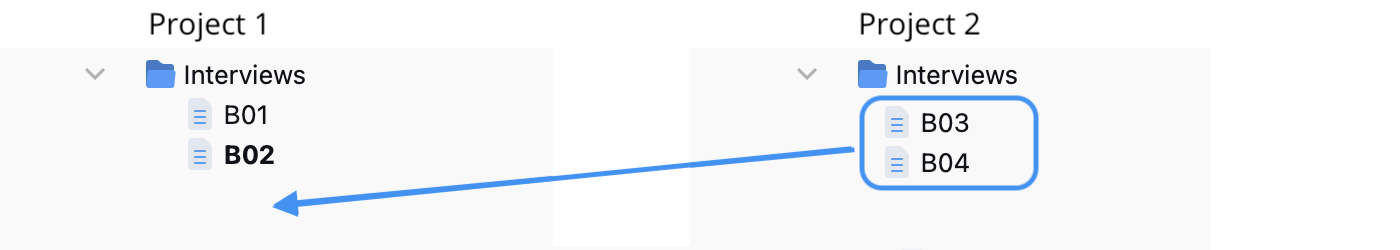
The Merge Projects function copies all elements from one project to another. The function works document-independent, that is, even if the same document exists in both projects, the codings, memos, etc. in this document will not be merged. If you want to add the codings, memos, etc. to an already existing document, please use the previously described function 1: Teamwork Export/Import.
Learn more about Merge Projects
Guide: Working in Teams with MAXQDA
This guide combines the organizational, technical and - as far as necessary for understanding - methodological aspects of teamwork in qualitative research projects into a practical manual. In this guide, teamwork is understood not only as the joint analysis of data but as analysis based on the division of labor.
Handing over a complete MAXQDA project to another team member
Different people work with the same master version of a project file. They perform coding, writing memos, text retrievals, and other kinds of analysis with this master project. But, they do not work simultaneously on the master version. The MAXQDA project is therefore passed from team member to team member, each time for further processing.
Learn more about Handing Over a MAXQDA Project
User Access Management
MAXQDA allows you to assign rights for individual users. For example, you can set it up such that others cannot make changes to text documents to ensure that everyone is always working with the
Learn more about User Access Management